[et_pb_section fb_built=”1″ _builder_version=”4.7.7″ _module_preset=”default”][et_pb_row _builder_version=”4.7.7″ _module_preset=”default”][et_pb_column type=”4_4″ _builder_version=”4.7.7″ _module_preset=”default”][et_pb_image src=”https://icare.com.ph/wp-content/uploads/2021/04/payments-funds.png” title_text=”payments-funds” _builder_version=”4.7.7″ _module_preset=”default” hover_enabled=”0″ sticky_enabled=”0″][/et_pb_image][/et_pb_column][/et_pb_row][et_pb_row column_structure=”1_5,3_5,1_5″ _builder_version=”4.7.7″ _module_preset=”default”][et_pb_column type=”1_5″ _builder_version=”4.7.7″ _module_preset=”default”][/et_pb_column][et_pb_column type=”3_5″ _builder_version=”4.7.7″ _module_preset=”default”][et_pb_text _builder_version=”4.7.7″ _module_preset=”default”]
Step 1 Log in to your bank’s online banking platform
Step 2 Select option to do a funds transfer
Step 3 Enter the bank account details of Insular Health Care
Step 4 Enter your Billing Reference # in the “REMARKS” field
Step 5 Enter the amount indicated on the Billing Statement. Please ensure that there is no discrepancy between the Billing Statement and the amount of funds transfer.
Step 6 Proceed with the funds transfer
Step 7 Take a screenshot and send it via email to cashier@insularhealthcare.com.ph
Step 8 InLife Health Care will reply to the email with your official receipt
InLife Health Care Bank Details
Bank |
Branch |
Account Number |
 |
Salcedo |
C/A 002048012136
|
| Pampanga |
S/A 076-00-000040-6
|
|
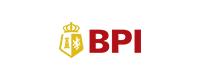 |
Rufino |
C/A 3390-0078-75
|
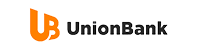 |
Ayala-SSS |
C/A-00-001-001989-3
|
[/et_pb_text][et_pb_text _builder_version=”4.7.7″ _module_preset=”default”]
For members who are under the InLife Health Care offices in Bacolod, Cebu, and Davao, please use the following bank account details.
Bank |
Branch |
Account Number |
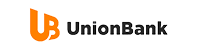 |
Cebu |
S/A 00-026-002578-1
|
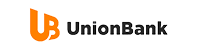 |
Bacolod |
C/A 002790007762
|
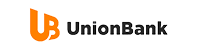 |
Davao |
C/A 00-017-001743-6
|
Your payment will be posted within the following time periods.
- Within the same bank – Your payment will be posted in real-time, subject to your bank’s cut-off schedule.
- Instapay – Your payment will be posted in real-time, subject to your bank’s cut-off schedule.
- PESOnet – Your payment will be posted after 1 banking day, subject to your bank’s cut-off schedule.
[/et_pb_text][/et_pb_column][et_pb_column type=”1_5″ _builder_version=”4.7.7″ _module_preset=”default”][/et_pb_column][/et_pb_row][/et_pb_section]



