We want to make payments of membership fees and other charges easy and accessible for you.
That’s why we have several payment options available for your convenience.
Online Banking Via Fund Transfer
Online Banking via Funds Transfer
Step 1 Log in to your bank’s online banking platform
Step 2 Select option to do a funds transfer
Step 3 Enter the bank account details of Insular Health Care
Step 4 Enter your Billing Reference # in the “REMARKS” field
Step 5 Enter the amount indicated on the Billing Statement. Please ensure that there is no discrepancy between the Billing Statement and the amount of funds transfer.
Step 6 Proceed with the funds transfer
Step 7 Take a screenshot and send it via email to cashier@icare.com.ph
Step 8 iCare will reply to the email with your official receipt
iCare Bank Details
Bank |
Branch |
Account Number |
 |
Salcedo |
C/A 002048012136
|
| Pampanga |
S/A 076-00-000040-6
|
|
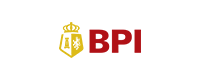 |
Rufino |
C/A 3390-0078-75
|
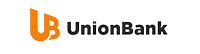 |
Ayala-SSS |
C/A-00-001-001989-3
|
For members who are under the iCare offices in Bacolod, Cebu, and Davao, please use the following bank account details.
Bank |
Branch |
Account Number |
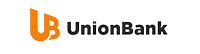 |
Cebu |
S/A 00-026-002578-1
|
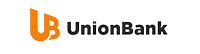 |
Bacolod |
C/A 002790007762
|
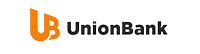 |
Davao |
C/A 00-017-001743-6
|
Your payment will be posted within the following time periods.
- Within the same bank – Your payment will be posted in real-time, subject to your bank’s cut-off schedule.
- Instapay – Your payment will be posted in real-time, subject to your bank’s cut-off schedule.
- PESOnet – Your payment will be posted after 1 banking day, subject to your bank’s cut-off schedule.
Online Banking via Bills Payment
Online Banking via Bills Payment

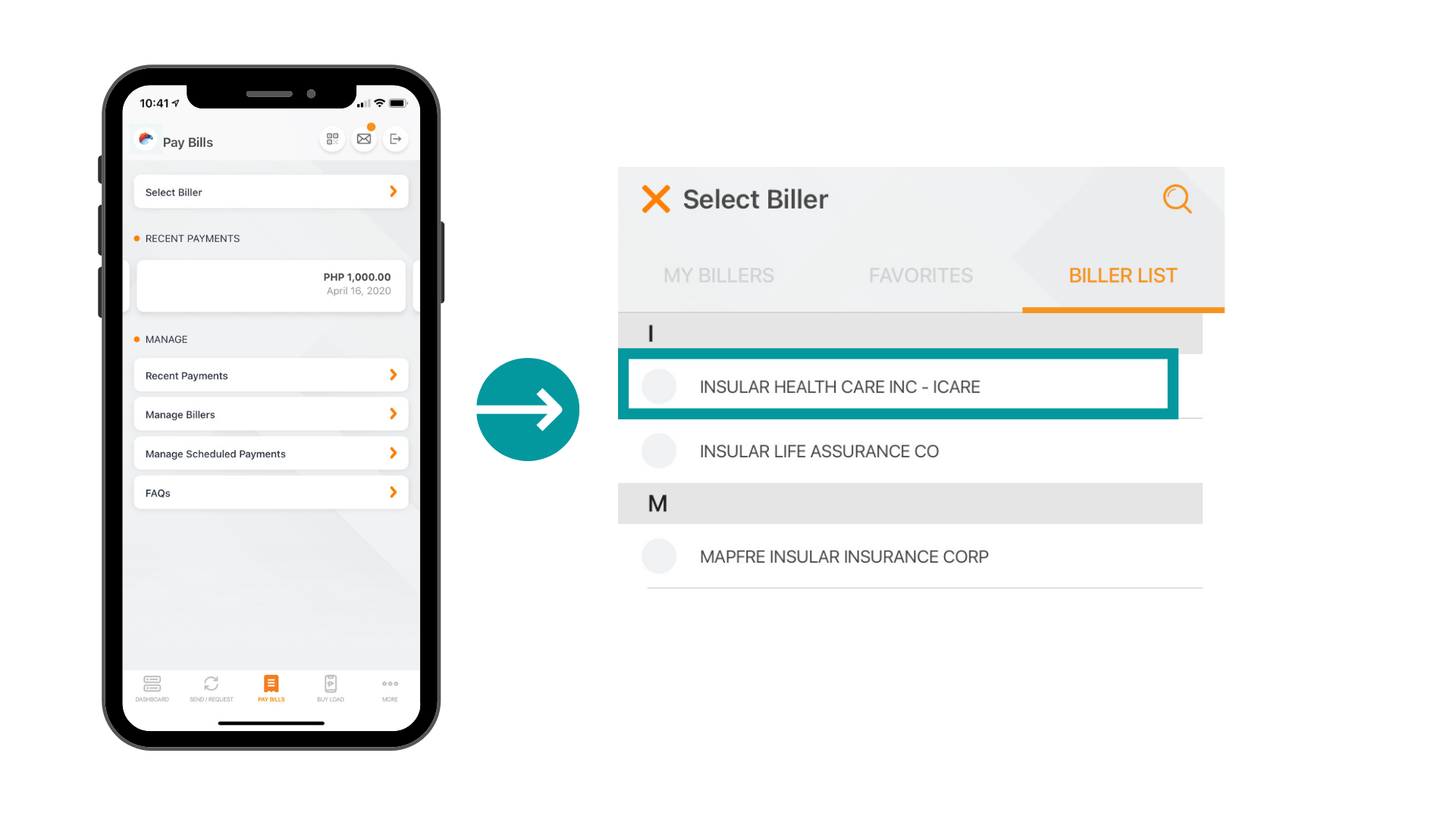
Step 2 Select option to do a “BILLS PAYMENT”
Step 3 Select “INSULAR HEALTH CARE” from the list of Billers
Step 4 Fill in the necessary details. Indicate your Billing Reference # in the assigned field.
Step 5 Enter the amount indicated on the Billing Statement. Please ensure that there is no discrepancy between the Billing Statement and the amount of the bills payment.
Step 6 Proceed with the bills payment.
Step 7 Take a screenshot and send to cashier@icare.com.ph
Step 8 iCare will reply to the email with your official receipt
E-Wallets

Online Banking via E-Wallet
Like for almost everything, use GCash to pay!
Use your e-wallet for easy, fast, and secure online transactions
Over the Counter via Dragonpay
Over the Counter via Dragonpay
If you prefer to pay by cash or check at physical locations like Bayad Center, convenience stores, ATMs or banks, you can do so via Dragonpay.
Please indicate your Billing Reference # in the field titled ‘Invoice No.’
iCare will send your official receipt to the email address you submitted to Dragonpay.
The fees collected by Dragonpay and its partners will be shouldered by you.
For any concerns, instructions and if you want to share the confirmation page of your payment, please email cashier@icare.com.ph . Please note that your payment will be verified and once validated, it will be officially acknowledged by the issuance of an Official Receipt.
Credit Card

Credit Card
Use your credit card to settle amounts due to iCare. Straight and installment options are available.



